I feel rested and ready for the New Year. How about you?
We took it pretty easy around here yesterday. I did buy just a few groceries. FYI. Trader Joe’s is closed on New Years Day. I found that out last year when I pulled into the parking lot, and I did the exact same thing again this year. Whole Foods however, is open.
I would consider my grocery list to be a tool for me when it comes to preparing for the week. How about you? Do you make a list? Do you know what you are going to be cooking for the week? Are you more apt to walk into the grocery store without a list and shop around until you have enough groceries to get you by for the next few days? I do both. When I go with a list and at least an idea of what I will be cooking for the week, I make better decisions when it comes meal time. Therefore, I consider a grocery list to be a great tool for me when it comes to a successful week of food choices.
What are some tools that you use in your daily life that help make weight loss or weight loss maintenance a success?
Do you track your food intake? You could track your food on paper or on your phone in an App.
Do you track your activity? You could track with a fitness tracker such as Fitbit, or you could keep a paper journal of the activity that you do.
Do you have support? Support could be in a weekly meeting, or perhaps a regular conversation with a friend or family member, or maybe you like the idea of online support?
There are so many useful tools out there. I encourage you to try news tools and utilize the ones that work for you.
If you are a Weight Watcher member, and you use the Weight Watcher App, are you aware of all that is has to offer?
(This is not a sponsored post. I am a Weight Watcher employee, but my blog is completely separate from Weight Watchers and I just like to share information that I find helpful in my own journey.)
This is what my app looks like when I open it. If you use the app, then you know that you use the “+” at the bottom to track food and activity for the day.
Now look at the bottom of the screen where it says “Journey”.
Click on Journey, and this screen will come up. Note where it says “DAYS IN HEALTHY EATING ZONE (27-37 SMARTPOINTS)
If I am eating 27-37 Smartpoints (each WW member has their own daily SmartPoints Value) each day, I should lose weight. I also get a Blue Dot for the day if I eat between 27-37 Smartpoints. It is a nice way to look at your month and see how well you are tracking and if you are eating awithin a healthy range.!
I’m shooting for a whole month of blue dots! So far, I’m perfect! You can toggle back and forth on this screen from Progress Charts (where it is now) to Messages. Messages sends all sorts of great little inspirational notes to encourage you to make healthy choices.
Now look at the bottom of the screen again. See where it says “Connect”? Click on that and this screen comes up.
Think of Connect like Facebook or Instagram (really more like Instagram), but it is just for WW Members. It is a great tool for motivation in between meetings or even if you do WW online and you need some additional support! Members post successes, goals, meal ideas, all sorts of great things happening.
You can “follow” individual people or not, it is up to you. When I opened Connect today, this post came up. How inspiring it this?
Connect is a great way for you to “connect” with other members by following them and starting up some dialogue. Want to just get on there and read what others are doing, that works too.
I find this a useful (and fun) tool on the WW App, and if you have not spent any time on there, I would encourage you to do so. You might just find a great tool for yourself in your own healthy journey. You might even meet a new WW buddy!
Are you familiar with Hashtags? The Blue Dot that I explained earlier in this post? Well, it is trending on Connect! Look at all of the varieties of Blue Dot hashtag post!
If this is all a foreign language to you, no worries. I just want you to be aware of it if you have the app and the time to check it out! 🙂
I hope I haven’t confused any of you, and I hope that I have been able to explain to you just enough to encourage you to play with the app a little more.
Did you know that if you need help or have questions, you can click on 24/7 at the bottom right of your WW app and have instant assistance? Yep! So many tools!!
Okay, one more. It’s a good one. Scroll to the bottom of the screen when you open the App, and you will see this. Recipe ideas and Restaurant SmartPoint Values!
I clicked on Quick & Easy. Great recipes with SmartPoint Values! Love this!
Okay, I’ve gotta get to Trader Joe’s. I hope I’ve helped you find a new tool today, or maybe intrigued you a bit to discover your own tool that will assist you through your journey.
Have a great day!
Here are yesterday’s eats…
Breakfast – 7 SP
One Egg, One Egg White over a bed of Sweet Potato and Zucchini Hash, Strawberries, Black Coffee
Lunch – 9 SP
Ground Turkey with seasonings (I had not grocery shopped yet! Weird meal, I know.) Bell Peppers, Carrots, Plantains.
Snack – 4 SP
Mini LaraBar
Dinner – 10 SP
I love taking a baked sweet potato and putting slices in the skillet with a little Olive Oil to make it crispy on the outside. A bite of burger, a bite of potato?? Just like a burger and fries!
Turkey Burger on a bed of Greens with Pickles and Mustard, Steamed Broccoli, White Sweet Potato Rounds.
Daily SmartPoints Total = 30 SP
2017 Goals
Make time each week to Meal Plan
Drink 100 ounces of water each day
Exercise 5 days a week
Eat three meals and one snack daily
FOUR 100 Mile Walking Challenges this year!
“love the life you live, live the life you love”
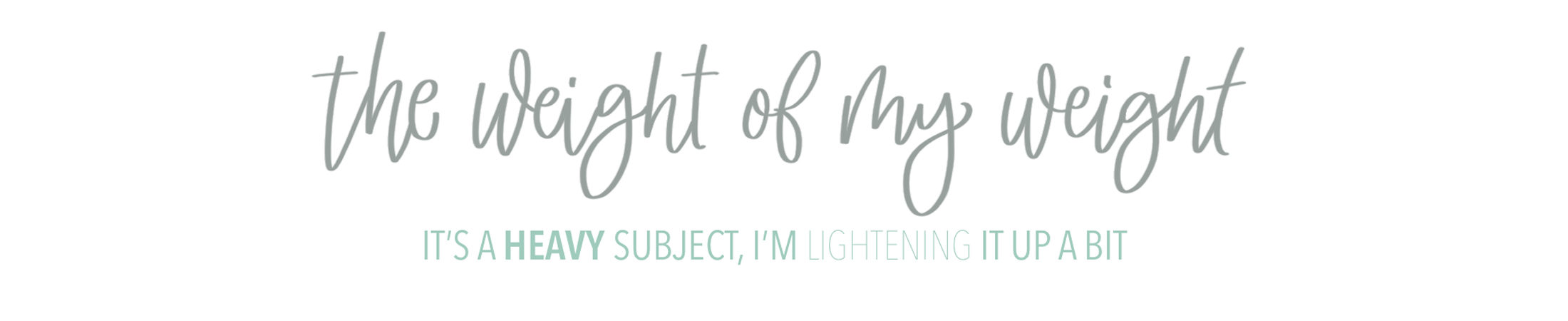
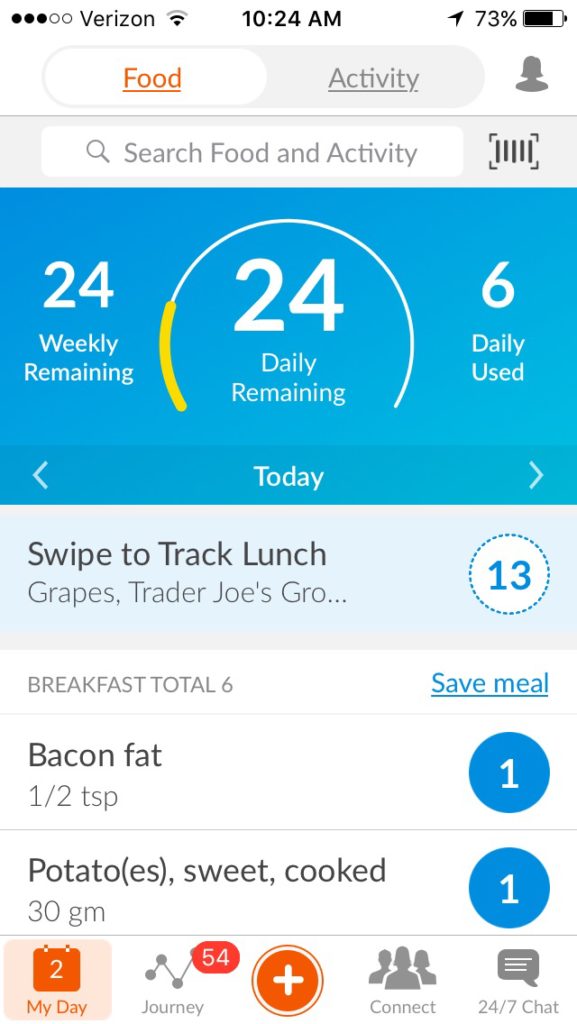
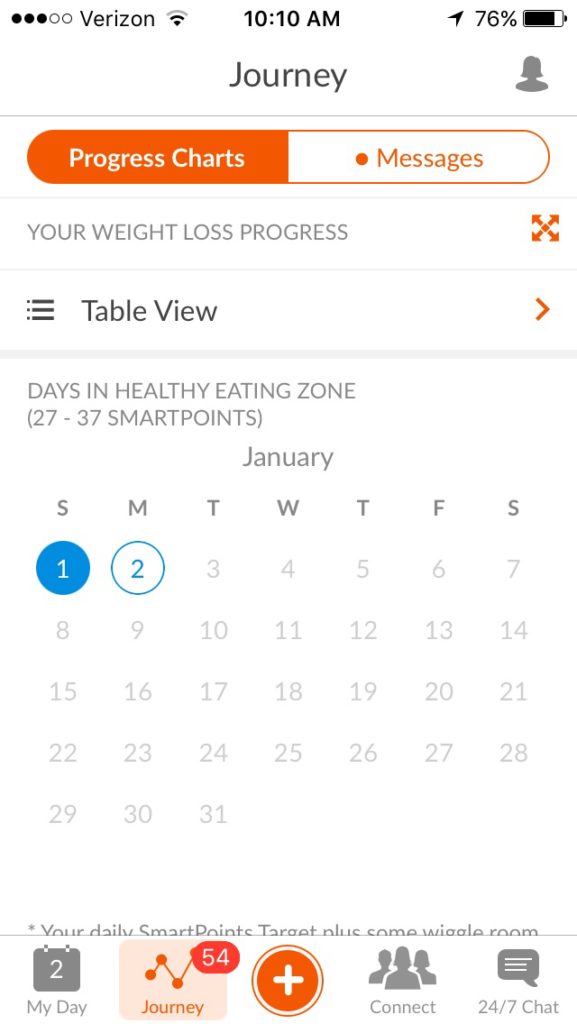

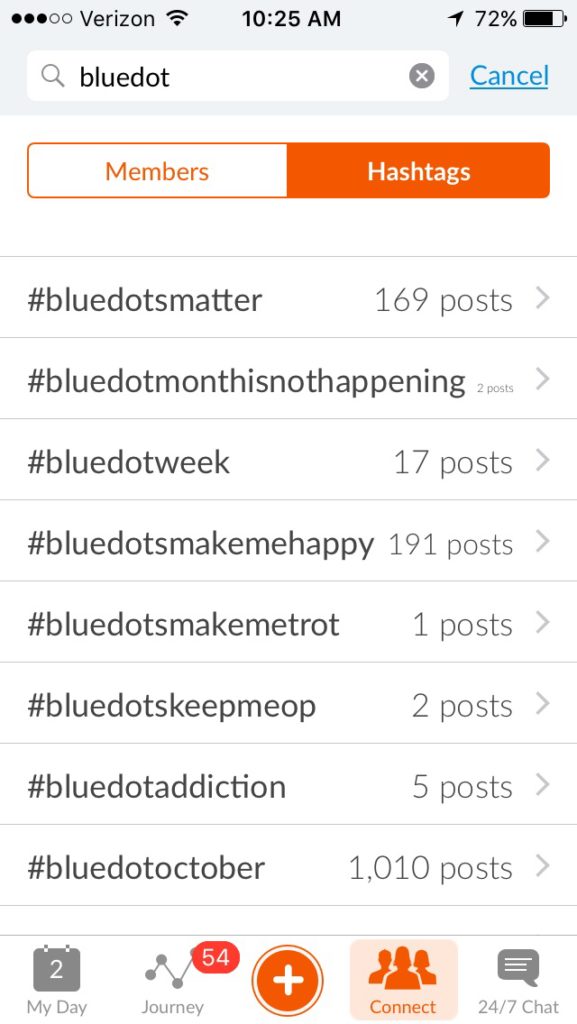
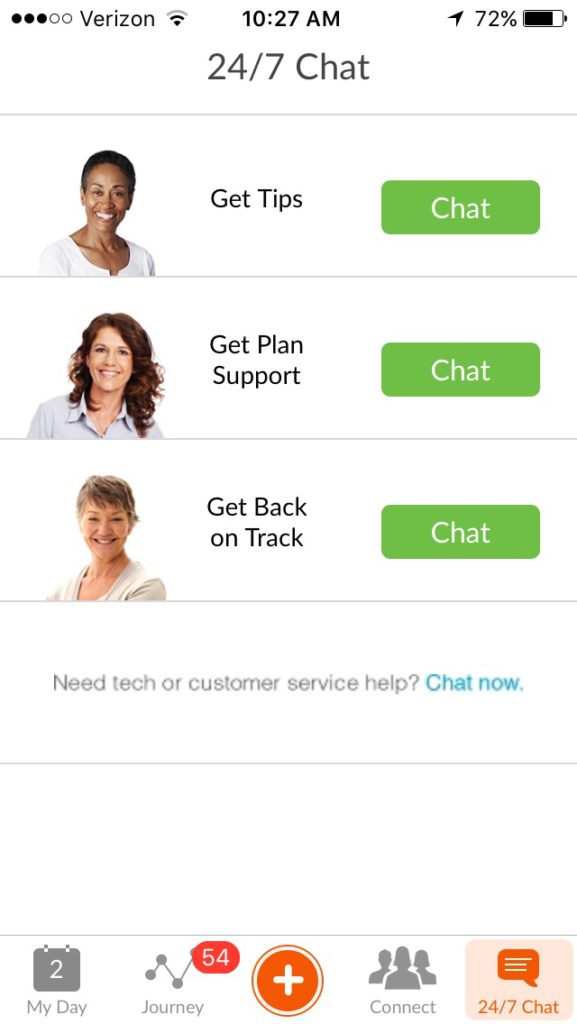
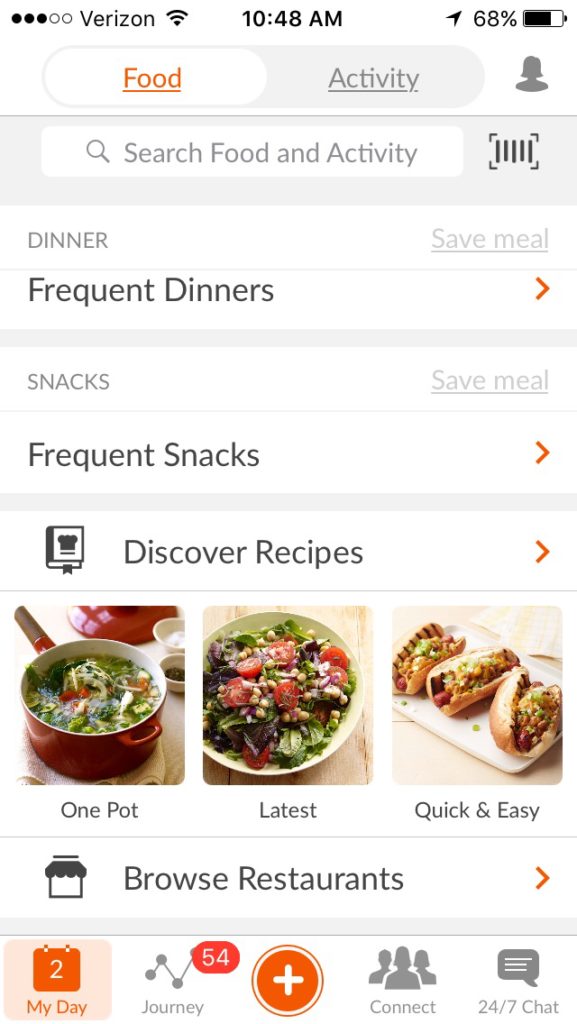
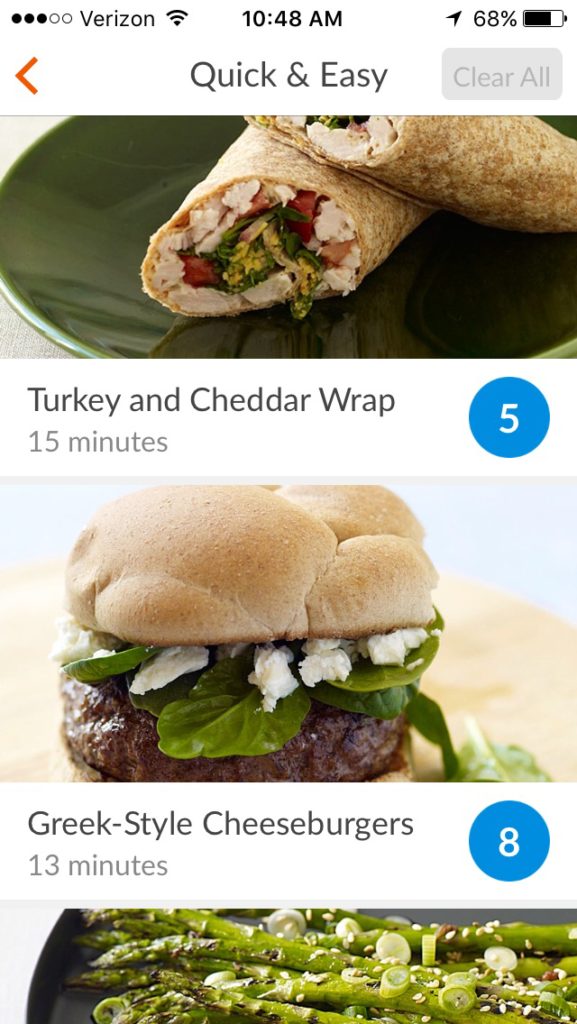




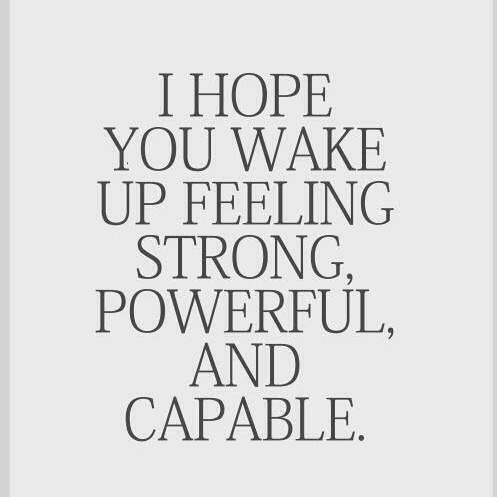



I totally understand. They can be pricey to have, but I promise you that learning how to use them only takes a short time. I just know that a nice salesperson at the store would make sure that you knew how to use your phone before you left, even texting!
You could get on Instagram and have so much fun! lol
I have a gophone to carry with me for emergencies (it’s a $ 100 a year)
I’m thinking of retiring this June and I need to see if I could afford a smart phone. If I can I’m thinking of getting one and looking into some place or someone to help me. Right now I only make calls on my gophone but I could text if I knew how to set it up.
I have to exchange the phone I have now and get a new one.
The young man at the AT&T store said he would start it up for me and I’m also going to see about texting.
My Kindle sat in box for 13 months before I got it out.
The kids at school taught me how to get started–lol.
I just would rather read a book than deal with technology–ugh.
Ha ha. I’m not sure now much of a tutorial it actually was. I hope I didn’t just confuse people?
I’m so glad you use Connect. Isn’t it great? I post so much on IG, I haven’t posted much on Connect. (Nothing to do with abduction, cracking up) I can’t imagine doing the blog, and IG and Connect. Mike would wonder if we were going to have a chance to talk ever again!
I love what you are doing with your DIL. A friend of mine and I have done that before and it really does make you think!
I have that cookbook and need to open it up again! Keep me posted on your favorites!!
Oh dang Nancy. I didn’t realize that. A smart phone is easy to use, I promise. Would you consider one?
Thanks for the tutorial on connect. I LOVE connect – so inspiring. I look through the posts every night – although I’ve never posted myself – I’m kinda private like that (keeps me from getting abducted..private joke there… !!) but I certainly enjoy reading others posts and getting meal and foodstuffs ideas. I did not know about the messages – so thx, I will check that out!
support and tools? right now my DIL and I are encouraging each other by being very accountable until we take our big family vacation in February, by sending each other a pic of EVERYTHING we eat when we eat it. we have been doing this for 2 days and it has already saved me from putting something in my mouth. no words required, just a quick text of the pic of what we’re putting in our gullet – so its quick, but powerful.
For fun, I am also working my way thru Skinnytastes’s top 25 recipes of 2015. #1 and #2 were both outstanding, and today my sweetie pie picked up ingredients to make #3 and #4. All this cooking may come to a quick halt when I go back to work tomorrow, but enjoying it for now!
I don’t have a smart phone–I was hoping by now (it’s been a year) you would be able to do all these things on a tablet (I have a Kindle.)
I can now make comments on connect but I can’t join my WW group we have a connect group for all the Saturday meeting members.
They say they are still working on it.
I know most people use their phones now and skip the laptops or tablets. I truly don’t have anyone to help me with technology so a smart phone would just be wasted on me–ugh.